|
|
CommunityViewer Main Page School District Main Page |
CommunityViewer School Demographic Analysis The CommunityViewer (CV) School Demographic Analysis (SDA) is an integrated software and database tool that enables the user to analyze demographic, financial, and operating characteristics of schools and school districts. SDA is an optional feature that can be added to CV. Using a database of more than 100,000 public schools and more than 14,000 school districts, SDA enables the user to perform side-by-side comparative demographic analysis for any selected set of schools or school districts. Benefits. SDA enables you to: • Learn about the demographics for the neighborhood and adjacent areas for specific schools. • View maps showing location of schools in context of related geodemographics. - Example: using site analysis to examine enrollment for selected schools • Compare these characteristics for two or more schools in a side-by-side manner. - Example: view profiles for schools in above analysis • See where schools are located relative to streets, physical features, and political boundaries. • Gain insights into the [performance] challenge factors of the neighborhood/school area. • Learn about the diversity in economic prosperity in adjacent small areas to specific schools. Similarly, at the school district level: • Learn about the operating characteristics and demographics for specific school districts. • View maps showing demographic patterns by school district (optionally show schools). - Example: examine enrollment change by school district • Compare these characteristics for two or more districts in a side-by-side manner. - Example: view profiles for school districts in above analysis • Learn about the sources and uses of funds for individual districts. Integrate your own data at the school or school district levels. This is not possible using any Web-based tool for analyzing schools or school districts. Another feature unique to CV SDA. More information. View Patterns using Map Files. School and school district comparative analysis profiles are supplemented by the related all U.S. school point shapefile and school district polygon shapefile that enable the user to view patterns among schools and school districts with CV mapping applications in context with other map layers of interest. SDA links the school location with corresponding census block group demographics. SDA provides mini-profiles of the block group area where the school is located and adjacent block group areas. There are approximately 210,000 block group areas covering the U.S. wall-to-wall and averaging 1,200 population. School/Building Level Analysis. What are the demographic characteristics of the neighborhood (and adjacent areas) where a school of interest is located? The SDA user interface and grid display are shown below. The grid view offers a quick way to view comparisons. The mirrored Excel output provides additional analytical options. 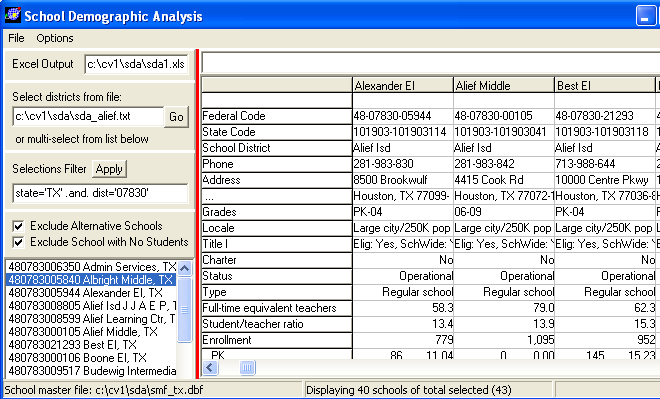
Scrolling down into the display, provides a view of the school location demographics: 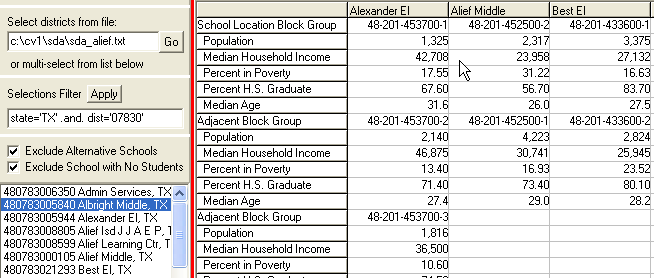
While SDA is nationally oriented, it can easily be applied to a single school district, state or other region. See the sample CV-SDA excel file for schools in the Alief ISD, Texas school district. Operational Details SDA can operate on all U.S. schools/school districts or subset files covering states or regions of interest. Features include: • Select one school or multi-selecting a set of schools for comparative analysis. • Select one school district or multi-selecting a set of districts for comparative analysis. • Optionally select schools or school districts using school/school district selections file. School Profile Display. In each column, the upper section provides characteristics of the school including name, codes, address, number of teachers, operating characteristics, enrollment by grade, enrollment by race/ethnicity and related student demographics. In the lower section selected demographics are presented for the block group where the school is located. Block group demographics are shown for the location of the school and for adjacent block groups in the same census tract. School District Profile Display. In each column, the upper section provides characteristics of the school district including name, codes, address, number of teachers, teachers by grade grouping, staff by type, operating characteristics, and enrollment by grade grouping, and related student demographics. In the lower section detailed sources and uses of funds data are provided, Revenue are shown by major sources on a per student basis. Expenditures are shown by major uses on a per student basis. Using the Excel file that is is automatically generated, you can easily compute totals and ratios of interest, add your own data, and perform rankings. [goto top] |
|
|