Data Table
The Data Table, below the Map Window, shows attributes of the ActiveLayer in a dbgrid form.
A layer is designated as the ActiveLayer when the layer name is clicked in the Legend Panel.
When a layer name is clicked, it highlights in blue and the Data Table is populated with the corresponding shapefile dbf.
The Data Table sets below the Map Window in a separate panel.
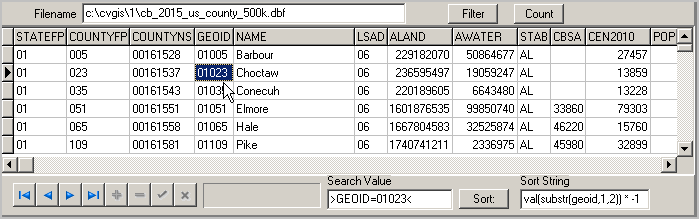
Showing/Closing Data Table
Click the main menu View>ShowDataTable to show or open the Data Table panel.
Click "Close Table Panel" to close the Table Panel (below the Map Window).
.. this item is then unchecked.
.. the item caption is replaced with "Show Table Panel".
.. the Table Panel closes.
Click "Show Table Panel" to show the Table Panel (below the Map Window).
.. this item is then checked.
.. the item caption is replaced with "Close Table Panel".
.. the Table Panel opens.
