Settings/Configuration
Select File>Settings to modify the configuration/start-up INI file
The Settings/Configuration file controls the appearance of the start-up settings when CVGIS starts. The configuration file is a text file named cvgis.ini and is located in the CVGIS execution folder. The full path and file name is normally c:\cvgis\cvgis.ini.
While the cvgis.ini file can be modified outside of the CVGIS operation, is recommended that the Settings>Start-up (INI) Settings (located at the right on hte main CVGIS toolbar) be used to manage the CVGIS start-up settings.
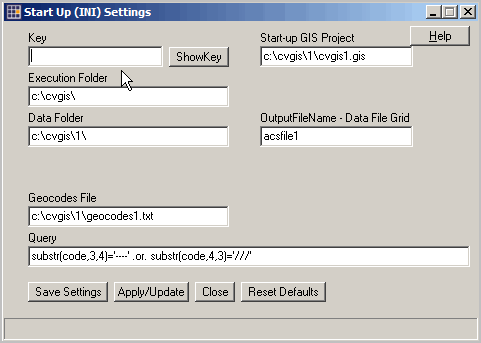
Users with Key assigned for access to extended features:
| • | Enter your key in the Start-up settings. |
| • | User Keys are provided users by e-mail. |
Key
.. your personal key; case sensitive; determines what features are available
.. click ShowKey to view Key value
Execution Folder
.. default location where CVGIS installed.
.. c:\cvgis\ (default) recommended
Data Folder
.. default location where your data files are located; set at installation
.. c:\cvgis\1\ recommended
Start-up GIS Project
.. the GIS project file that is opened when CVGIS starts
.. if this value is blank or refers to non-existent project, no project is opened.
