Layer Editor
The Layer Editor is used to manage the settings and map window appearance of a layer. Changes made to attributes of a layer are saved to a temporary copy of the Active GIS Project. If CV XE GIS is closed without saving the current (temporary) version of the Active GIS Project, no changes in the session are saved.
Access
Dbl-click a layer name displayed in the Legend Panel.
Layer Editor View
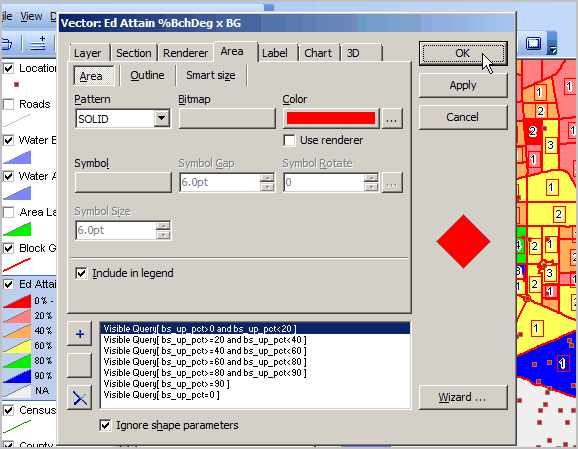
The above graphic shows the Layer Editor started for the "Ed Attain %BchDeg x BG" layer.
"Ed Attain %BchDeg x BG" is a shorthand description for Educational Attainment for the Population 25 Years and Over by Percent Bachelor's Degree or Higher by Block Group for Washington DC.
Layer Editor Tabs
Navigate to a Layer Editor operation by clicking a tab.
| • | Layer |
| • | Section |
| • | Renderer |
| • | Area |
| • | Label |
| • | Chart |
| • | 3D |
