|
|
|
dBMerge Main Installation Notes |
dBMerge AddCode Operation 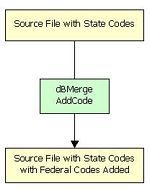 The dBMerge AddCode operation processes an input file containing school district records that
include a state assigned school district id code (STID).
As each input record is processed, dBMerge searches a cross-reference file that contains the state assigned id code (STID) and
associated Federal state and school district code.
Locating the state assigned school district code in the cross-reference file,
dBMerge writes each input record to the output file, appending the matched Federal state and school district code
to the original input record.
The dBMerge AddCode operation processes an input file containing school district records that
include a state assigned school district id code (STID).
As each input record is processed, dBMerge searches a cross-reference file that contains the state assigned id code (STID) and
associated Federal state and school district code.
Locating the state assigned school district code in the cross-reference file,
dBMerge writes each input record to the output file, appending the matched Federal state and school district code
to the original input record.
By performing the AddCode process, the user is then able to associate data compiled for Federal school district codes (Census 2000 data for example) for school district records developed by the state that contain only the state district code and do not contain the Federal district code. In the processing steps summarized below, the dbf (dbase) structure file used in the Texas school district shapefiles is used as an example to demonstrate the process. While these examples make use of a shapefile to illustrate the process, there are many other circumstances that require presence of the Federal school district code to perform a matching or aggregation operation. In addition, while the process illustrated here is for Texas school district geography, the AddCode operation may be used with any user supplied files that are structured in dbase and contain state assigned school district ids. The file used in this application is named "ISD2003.DBF." This file is included in the dBMerge installation package. It may also be downloaded via the Web page: http://deleon.tea.state.tx.us/SDL/sdldownload.asp. The file ISD2003.DBF, as it exists downloaded from the above location, has been structured incorrectly and must be modified. The following fields had to be modified: area_sq_mi, originally specified as f13.11, was revised to f13.7 shape_leng, originally specified as f19.11, was revised to f19.7 shape_area, originally specified as f19.11, was revised to f19.7 As shown in the following graphic, the shape_area field, at f19.11, could not hold the integer portion in many of the records. The fields were modified to f13.7, f19.7, and f19.7. The corrected ISD2003.DBF is included in the setup and installed in the execution folder. Other ISD2003 shapefile files are not provided with the dBMerge setup and can be acquired from the TEA website if desired (these files are not required for AddCode to operate). 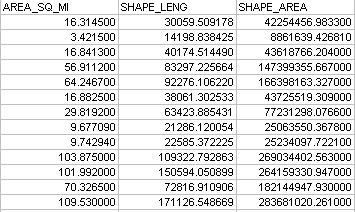
Start the AddCode operation by selecting DBFManage>AddCode as shown in the following graphic. 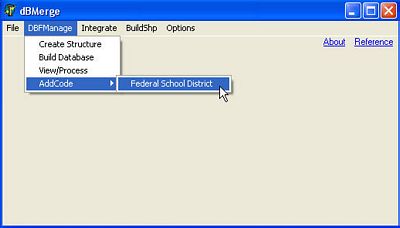
On the AddCode screen, enter the source file name, the name of the field that contains the state assigned school district code, State FIPS (Federal Information Processing Code) for the state to be processed (48 is the state FIPS code for Texas), and the name of the output file. 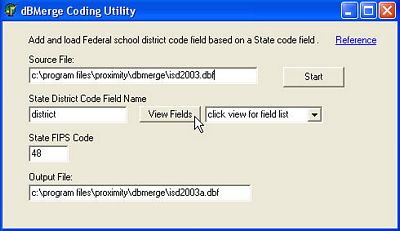
View all fields in the input data file by clicking View Fields. If the school district code is not known, it can be selected from the field list by clicking on the field name. 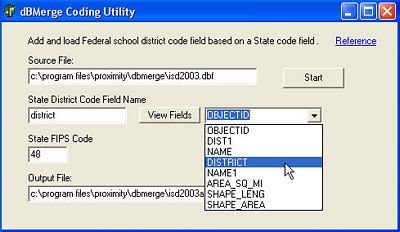
With all fields set correctly, click Start to commence with the file processing. When processing completes, the "done" message appears. Click OK and control returns to the main screen. 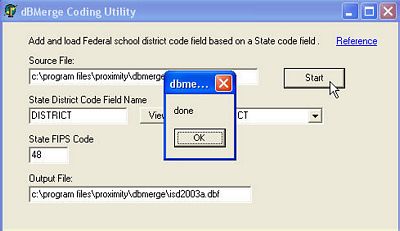
To view the file created (or the source file) click on DBFManage>View/Process. 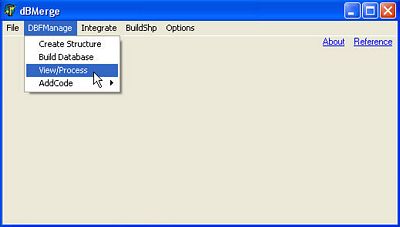
When the OpenFile screen appears, select the file named isd2003a.dbf which was created in an earlier step. 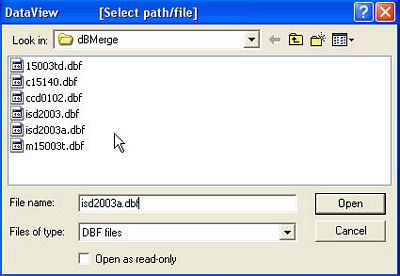
The file opens in the DataView display window as shown below. In the following screen, the field order was altered using the FLM operation. The FLM operation enables shifting fields for viewing. Here it can be seen that there are two fields added by the AddCode operation. NCESST (the state FIPS code used in the NCES/Federal district code) and NCESDIST (the Federal CCD district code). In the highlighted record, the state assigned code for Houston ISD, 101912 is now matched to the NCESST code of 48 and the NCESDIST code of 23640. For shapefiles, to complete the process, the file ISD2003A.DBF must be used to overwrite the original file ISD2003.DBF (ensure that a backup of the original exists). 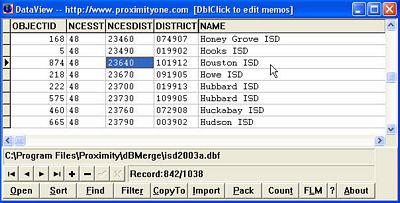
The practical implication of the AddCode process can be observed by displaying the ISD2003.SHP shapefile using ArcExplorer, ArcView, or equivalent. The following display shows Houston ISD highlighted resulting from a query. The identify operation is used to profile the area. The fields in the ISD2003.DBF are shown in the table at the left of the map. The same fields and values can be observed in the following display as also shown above in the DataView display. 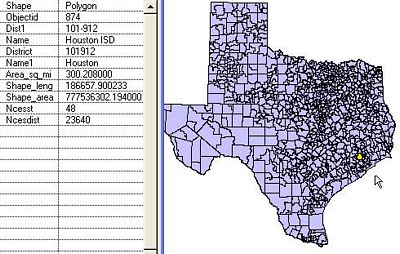
Installation Notes The cross-reference file used to associate state and Federal codes is named ccd0102.dbf. This file is located in the default installation folder: c:\program files\proximity\dBMerge\. This file location is known to dBMerge by the folder referenced in the Options screen editbox labeled "View/Create Structure Path". If this editbox value is revised, the file ccd0102.dbf must be copied to that folder for the AddCode operation to function. [goto top] |
|
|