| Show/Hide Hidden Text |
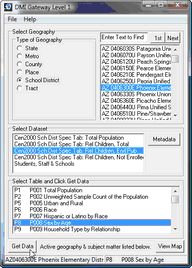 Select the School District geography radiobutton and the geography listbox populates with school district codes and names.
Select the School District geography radiobutton and the geography listbox populates with school district codes and names.
DblClick a school district and it appears as the selected geography in the lower left section of the status bar.
When school district is selected, the dataset options include:
Census 2000 School District Special Tabulation • Tables for total population • Subset of Census 2000 Summary File 3
Census 2000 School District Special Tabulation • Tables for total relevant children • Subset of Census 2000 Summary File 3
Census 2000 School District Special Tabulation • Tables for total relevant children enrolled in public school • Subset of Census 2000 Summary File 3
Census 2000 School District Special Tabulation • Tables for total relevant children not enrolled in school • Subset of Census 2000 Summary File 3
Students, Staff and Schools • Latest school year administrative data reported by state/school districts • National Census for Education Statistics Common Core of Data |
When any one of the Census 2000 summary files is selected (dbl-click), the Select Table listbox populates with available subject matter tables. |
Example of data displayed (Census 2000 SDST): Phoenix Elementary, AZ
|
|
Phoenix Union/Secondary, AZ
|
|
Page url: http://proximityone.com/dmigateway/guide/index.htm?school_district_data.htm