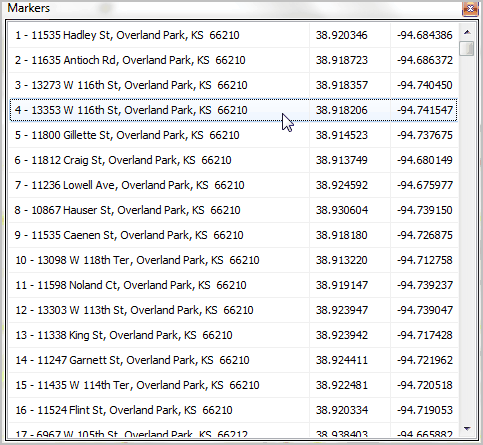ShowMarkers |

|

|

|

|

|
||
ShowMarkers |

|

|

|

|

|

|
|
|
||
The ShowMarkers feature displays the markers in the currently active (loaded) markers file in a tabular form.
Access the Settings form from the main menu: Options>ShowMarkers.
Click a marker row and the map view pans to show that marker at the center of the map panel.
The following example shows the markers for the Overland Park, KS example (more about the example).
The marker title is shown in the left column preceded with the marker sequence number.