Levels, Features & Login
When VDA Desktop GIS (VDAD) is installed and then started, VDAD will be operating at a "non-logged in" Level 1.
There are 3 VDAD levels of operation as described below. To use all VDAD features requires a Login as described below.
Level features, as with all items in this document, are subject to change without notice.
Level 1 - install VDAD
Level 1 is a no fee resource.
Enables:
.. File>Login (sets features available; selection of other Level)
.. Open GIS project.
.. Search for location/address
.. Find shape
.. Selected object profile
.. Use of legend and layer editor.
.. Map navigation features
.. Table/Grid
.. Settings
Level 2 - VDAW signup with Level 2 then with .. Level 2 with File>Login
Level 2 is a fee-based resource .. E-mail us or or call (888-364-7656) to inquire for details</a>.
Includes Level 1 features plus:
.. adding layers to Base Server Project
.. opening Base Server Project
.. access to Database features
.. open many server projects
.. adding layers to Base Server Project
.. saving project
Level 3 - VDAW signup with Level 3 then with .. Level 3 with File>Login
Level 3 is a fee-based resource .. E-mail us or call (888-364-7656) to inquire for details.
Includes Level 2 features plus:
Enables Level 2 plus:
.. Analytics>GeoSelect/SiteAnalysis
.. Batch geocoding
.. Tools features
Selecting Level and Login
To use all features of Level 1 and to access Level 2 or Level 3 features requires you to Login.
To use the VDAD Login feature, signup with VDA Web GIS.
.. after entering your user name and email address, click OK.
.. you will then receive a confirming email that will expire in 5 minutes.
.. reply within 5 minutes, setting your password.
You are then authorized to use VDA Desktop GIS and VDA Web GIS as a Level 1 user.
To obtain extended VDA Web usage time or set Level 2 or Level 3, email us or call (888-364-7656).
VDAD Login
You now have the credentials to Login to VDAD.
With VDAD running, select File>Login. Login using the form that appears.
.. enter the email (replacing "your email" in edit box) used with VDA Web GIS signup.
.. enter the password (in lock symbol edit box) used with VDA Web GIS signup.
.. click Login button.
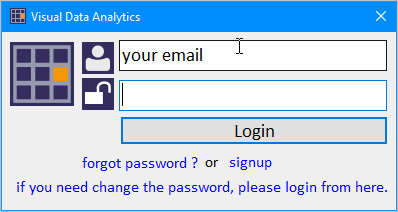
E-mail us or call (888-364-7656) to inquire for details.
