Select/Identify Tool
The Toolbar Select/Identify tool is used to select and profile a shape by clicking on a shape/object in the map window.
Shapes that are selectable in the map window is determined by the active layer.
Click a shape in map window and mini-profile appears.
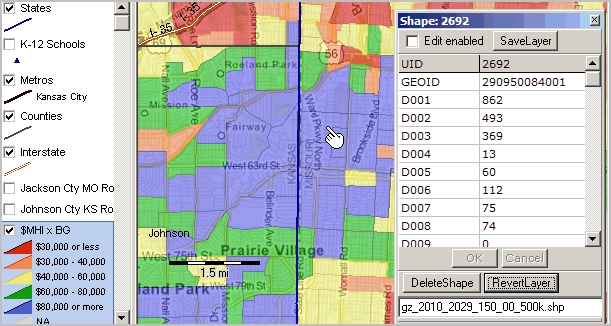
The dbase field names and values for the shape are copied to clipboard. Paste into Notepad++ or Excel:
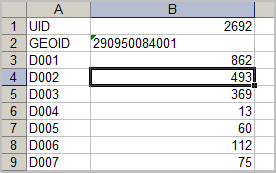
Edit Enabled Checkbox
When checked, changes made to grid can be updated in the shapefile.
SaveLayer
Saves changes made to shapefile; cannot be undone.
DeleteShape
Deletes current shape. Shape not permanently deleted until SaveLayer clicked.
