| Show/Hide Hidden Text |
For the approximate largest 3,300 school districts with population 20,000 and over, wide-ranging demographic updates are available (as of 12/8/08) from the 2005-07 "3-Year" Census Bureau American Community Survey (ACS). A main importance of these data is that they are the first set of wide-ranging demographic data available for school districts (with exception of school districts coterminous with county boundaries and having population of 60,000 or more) since Census 2000. They enable assessment of more recent characteristics than provided by Census 2000. They enable assessment of how some demographic measures have changed since 2000. There are a few new types of measures that can provide different insights.
Availability and Reliability
The population of threshold of 20,000 is not arbitrary. Reliable estimates for smaller population areas cannot be developed from the ACS survey design. More attention to reliability of estimates is required as compared to sample based estimates from the decennial census. Some relative sense of the Margin of Error should be kept in mind while using these data.
Data Access and Analysis
While these data are readily accessible using the Census Bureau http://factfinder.census.gov, they are quite difficult to use in an analytical manner. For example, there is no facility to "browse across" or sort school districts using a dataset/extract of these data. There is no facility to view these data as thematic maps to visually examine patterns. There is no facility to integrate other related data. This section reviews Proximity software and integrated data focused on accessing, viewing and analyzing these data. Applications shown here focused on Texas can be produced for any region using the same toolset.
Subject Matter
Subject matter items may be viewed here: http://proximityone.com/txdmi/acs3yrtables.xls. Item names listed in the first column are also the dbase file names used in CommunityViewer and SDProfiles software.
Table 07-1. Population by Age [Total Population] Table 07-2. Age and Gender [Total Population] Table 07-3. Race [Total Population] Table 07-4. Hispanic or Latino (any race) [Total Population] Table 07-5. Household Income and Benefits (2007 inflation adjusted dollars) [Total] Table 07-6. Family Income and Benefits (2007 inflation-adjusted) [Family Households] Table 07-7. Other Income Measures (2007 inflation adjusted dollars) [Total Households] Table 07-8. Poverty Status (over last 12 mo) [Persons for whom poverty status determined] Table 07-9. Employment Status [Population 16 years and over] Table 07-10. Children With All Parents Working [Own Children] Table 07-11. Commuting to Work [Workers 16 years and over] Table 07-12. Workers by Occupation [Civilian employed population 16 years and over] Table 07-13. Workers by Industry [Civilian employed population 16 years and over] Table 07-14. Class of Worker [Private wage and salary workers] Table 07-15. Households by Type [Total households] Table 07-16. Persons by Household Type/Group Quarters [All Persons] Table 07-17. Relationship [Household population] Table 07-18. Marital Status [Persons 15 years and over] Table 07-19. Fertility [Women 15-50 years old who gave birth in the past 12 mo] Table 07-20. Grandparents as Caregivers [Grandparents living with own grandchildren] Table 07-21. School Enrollment [Population 5 years of age and over] Table 07-22. Educational Attainment [Population 25 years and over] Table 07-23. Veteran Status [Civilian population 18 years and over] Table 07-24. Disabled by Age [Civilian Noninstitutionalized population over 5] Table 07-25. Residence 1 Year Ago [Population 1 year of age and older] Table 07-26. Place of Birth and Citizenship Status [Total population] Table 07-27. Year of Entry [Population born outside the U.S.] Table 07-28. World Region of Birth of Foreign Born [Foreign-born population, excl population born at sea] Table 07-29. Language Spoken at Home [Population 5 years and over] Table 07-30. Housing Occupancy and Tenure [Total housing units] Table 07-31. Units in Structure [Total housing units (including Vacant)] Table 07-32. Year Structure Built [Total housing units] Table 07-33. Year Householder Moved into Unit [Occupied housing units] Table 07-34. Vehicles Available [Occupied housing units] Table 07-35. House Heating Fuel [Occupied housing units] Table 07-36. Selected Characteristics [Occupied housing units] Table 07-37. Occupants per Room [Occupied housing units] Table 07-38. Home Values [Owner-occupied units] Table 07-39. Selected Monthly Owner Costs [Owner Occupied units] Table 07-40. Gross Rent [Renter-occupied units] |
Geography
The list of school districts included may be viewed here: http://proximityone.com/txdmi/acs3yrschooldistricts.xls.
Districts where demographic updates are available shown with orange fill pattern.
|
School Districts with Population 20,000 and over Change in Median Household Income 2005-07$MHI-1999$MHI
|
School Districts with Population 20,000 and over Change in Median Household Income 2005-07$MHI-1999$MHI
|
SDProfile Software, Database & Analytical Profiles
Use the SDProfile software and SDProfile database to explore and compare updated demographics for selected districts. Compare these 2005-07 estimates with corresponding Census 2000 data (see earlier section tables). Klein ISD, for example, has increased in total population from 141,414 to 192,100. How has the total resident population ages 5-17 years changed? How has the K-12 enrollment participation rate changed over the period? How does this district compare to peer districts?
The following view shows side-by-side demographic profiles for three districts. Table 00-1 shows the Census 2000 population by age. Table 07-1 shows the ACS 05-07 population by age.
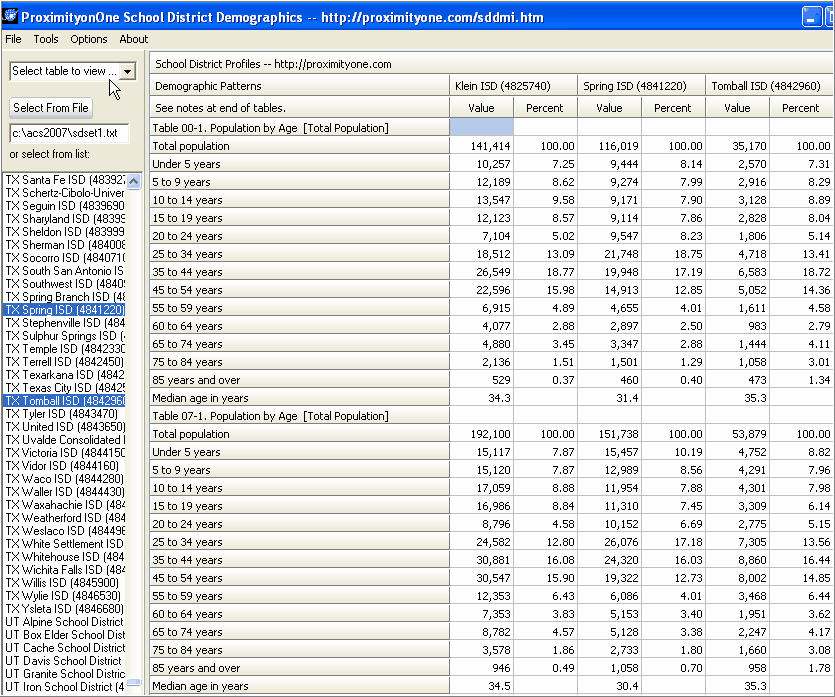
Use the Select table to view feature, as illustrated below, to view a specific table of interest (select from tables listed above). In this example, the 05-07 ACS estimates for school enrollment and educational attainment are shown.
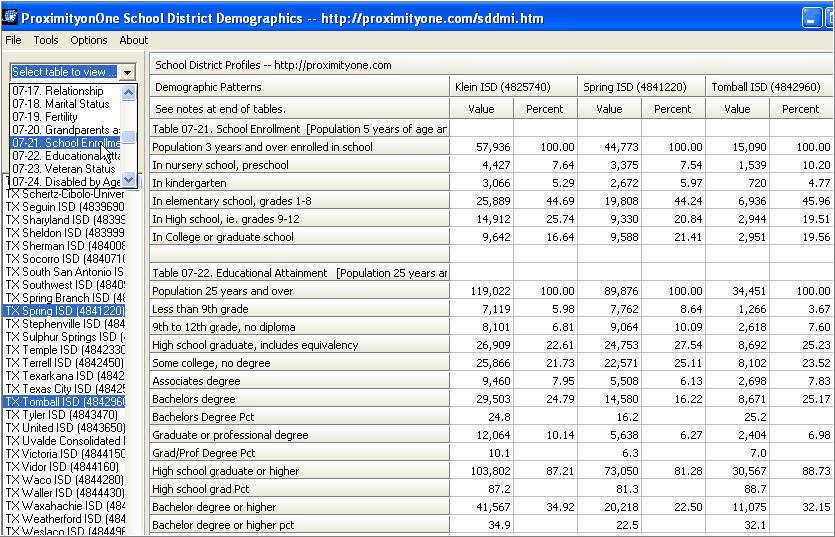
The spreadsheet displayed above may be exported to Excel or CSV
Unlike the complete count tabulations in the decennial census, all ACS data are survey-based estimates and have an error of estimation and associated margin of error (MOE). By adding and subtracting the margin of error from the point estimate, you produce the range around it called the confidence interval. With 90 percent confidence, the interval 15,120 +/- 1,377 (the MOE for this estimate) contains the true Klein ISD population estimate for the population 5 to 9 years of age. This information means that if the survey is conducted 100 times, the number of respondents in this age group would range between 15,120-1,377 and 15,120+1,377 most (90 percent) of the time.
Estimates of size 100 or smaller may have a margin of error larger than the estimate. An estimate of 10,000 may have a MOE of 1,000-1,200; an estimate of 20,000 may have a MOE of 1,400-1,600. Precisely computed MOE values are available for all ACS estimates.
The SDProfiles Browser feature enables paring through a spreadsheet structure where a row contains attributes of a school district. Once the spreadsheet is loaded, the selection of districts can be sorted on an item of interest and columns summed. Invoke the Tools>Browse feature.
The Browse form appears.
Click the Load button to populate the grid with the file <sdacs071.dbf> and include only those records that match the criteria <state='06' .and. sduni<>' '>.
Click the Sum button to sum fields as shown below. the TOTPOP field/column has been resized with mouse to view larger field sum value 24,832,378, the sum of the total population of all California unified school districts.
Change the query/filter and click Load to examine a different set of districts:
|
To view a map of a school district or MSA, click the Show Map feature on:
When a school district is selected by dbl-click on name in listbox, the school district boundary shows in an interactive Google map:
When a MSA is selected by dbl-click on name in listbox, the MSA boundary shows in an interactive Google map:
The map is displayed in the currently open browser window. Two successive map views will therefore use the same browser window. If you do not want the current browser window to be used, open another browser window and make it active. The map will be displayed in that window. Use this method to display two school districts of interest or a school district and related metro. Only MSA maps are shown. MISA maps are not supported with this version. |
Page url: http://proximityone.com/txdmi/guide/index.html?demographic_updates.htm