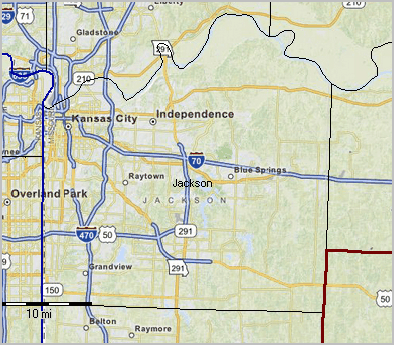Zoom by Window
View>Zoom by Window enables mouse to create a zoom-in or zoom-out view within GIS window.
Availability
Levels Viewer, 1, 2, 3
Usage
Main menu View>Zoom by Window
Related Information
...
Illustrative Views
Zoom by Window is selected (mouse now supports this operation)
Click in upper left, hold mouse down, drag to lower right ... as shown below.
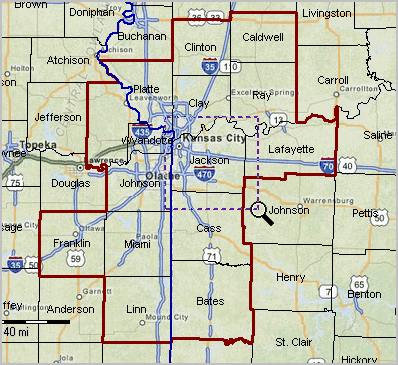
Upon mouse release (mouse up), the zoom in view of the area appears: