
dBrowser |

|

|

|

|

|
||
dBrowser |

|

|

|

|

|

|
|
|
||
dBrowser is used to open and view/process dBase 4 files.
Use Tools>dBrowser to start. When started, the dBrowser window/form opens as shown below.
dBrowser is also accessible from the DDAViewer Tools menu.
Close dBrowser by clicking formclose in upper right of form.
dBrowser processes only dBase 4 files, although it imports and exports CSV and fixed-length field ASCII files.
The following graphic shows dBrowser used to open the DDAViewer data base dictionary file c:\dda\dbd_dp.dbf.
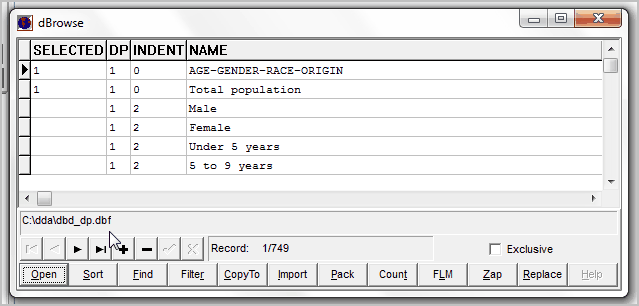
dBrowser Operations
Caution! Unless the active dbf has been specified as read-only, changing the value of any cell is enabled, takes place immediately when new value is keyed in, and there is no undo.
Field name reference is not case-sensitive. State is equivalent to sTate to STATE etc.
Open
Open a dbf.
Sort
Create an index using fields in the active dbf.
Find
Locate record based on a key value for an indexed dbf.
Filter
Apply a query to the active dbf using SQL-like operations
state='45'
-- selects all records with value '45' in text field named state.
state='45' .and. county='079'
-- selects all records with value '45' in text field named state AND value '079' in text field named county.
The field name is not case sensitive; field values are case sensitive.
Does not permanently affect active dbf.
Logical Operators
The operators AND and OR must use dots(.) preceding and following the term: .and. and .or.
Logical operators are not case sensitive. .AND. is equivalent to .and.
Logical Operation Grouping
Use parentheses to group logical operators as might apply.
(state='45' .and. county='079') .and. sumlev='140' -- only census tracts in one county of one state
Special Operators
These operators are not case sensitive.
SUBSTR -- substring
substr(name,1,2)='AB'
-- only records where the first two characters in field NAME have value AB (case sensitive value)
AT -- records with a certain substring value in a field.
at('County',name)>0 -- records that have the substring County (case sensitive) somewhere in the field NAME.
CopyTo
Export records from the active dbf.
Import
Import records into the active dbf from files having the same record/field structure:
Import file types: dbf, csv and txt.
Pack
Permanently delete all records that have been marked for deletion.
Count
Count records in the active dbf. If filter active then only filtered records are counted.
FLM
Field Location Manager.
Selected fields to be shown. Select order of fields to be shown.
Affects viewing only. Does not affect permanent dbf.
Zap
Delete all records in the active dbf. No undo!
Replace
Replace field values in the active database meeting designated criteria.
Permanently changes active dbf.
Navigation Toolbar