Roads are an integral part of most mapping applications and visually based/geospatial analyses. Often analyses need extensive flexibility regarding what types of roads are displayed, labeled and used. Roads/streets used in this document are variations to the Census Bureau "Edges" MAF/TIGER TIGER/Line shapefiles. The MTAIP updated TIGER/Line shapefiles became available for all states/counties in December 2008.
While high quality streets shapefiles are available from other sources, there are many considerations that make use of road/streets derived from the TIGER/Line edges shapefiles important.
| • | Only road/street segments derived from these files are coded so that pertinent geocodes on the left and right side of each street segment can be accessed. |
| • | Only road/street segments derived from these files make it feasible to geocode addresses and accurately assign census block (or higher level aggregate statistical area) codes to an address. Since many addresses may be on a street segment that is a block or census tract boundary, this can be critical. |
| • | Only road/street segments derived from these files will exactly match boundaries of statistical/political geography such as census blocks (hence anything based upon census blocks), census tracts, places, school districts, congressional districts, to name a few. |
| • | Roads/streets shapefiles developed by others vary from county to county as to field coverage and definition, date of update, quality, geographic scope of coverage, access and in other ways. |
CV File>GetWebGeoData is used to download the edges shapefile for Montgomery County, TX.
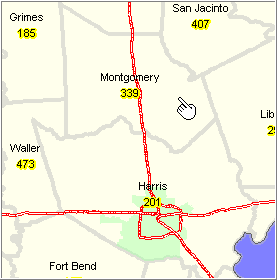
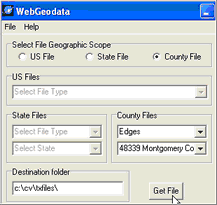
Edges file is added to project and Edge2Street operation is started.
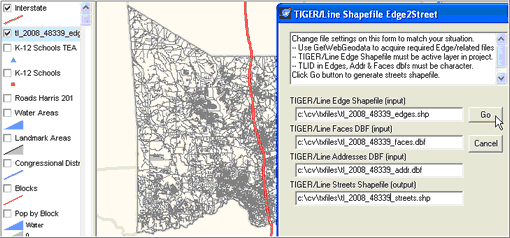
Resulting Montgomery County streets shapefile
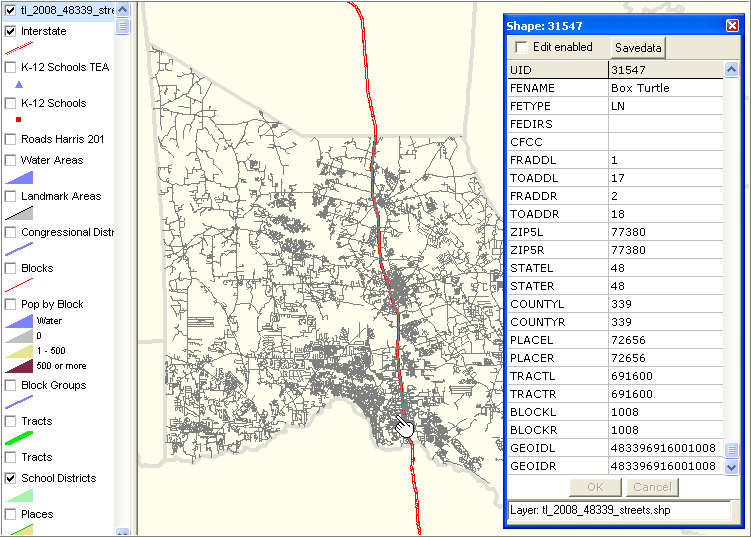
Zoom into area city with:
-- display of marker (location set using CV Tools>Find Address)
-- profiling the street segment where this address/marker is located
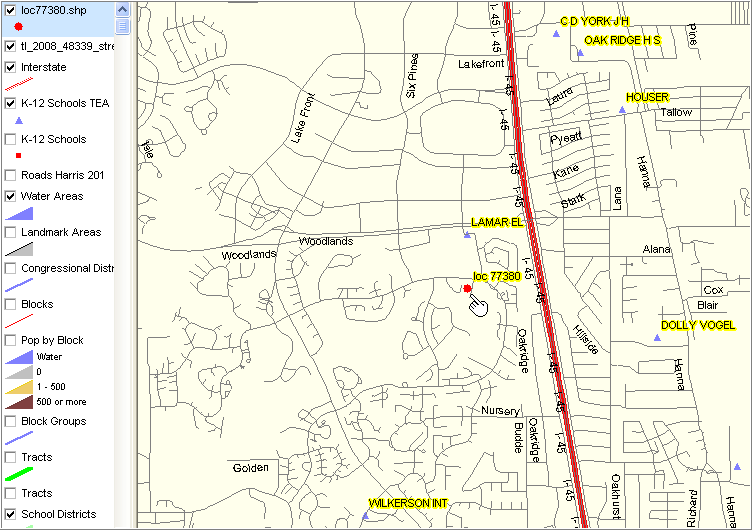
Further zoom to street segment
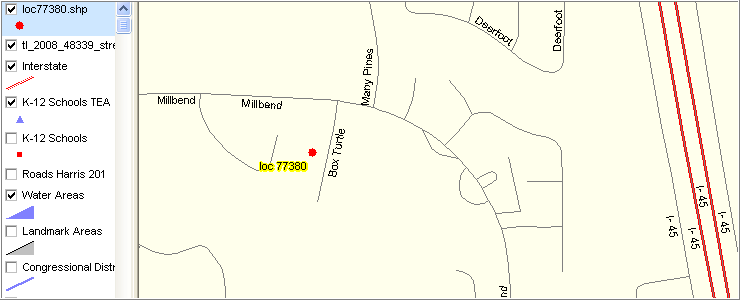
Page url: http://proximityone.com/txdmi/guide/index.html?roads__transportation.htm