GeoSelect/SiteAnalysis
Analytics>GeoSelect/SiteAnalysis feature is used to visually select shapes or geographic objects on the Active Layer.
Availability
Level 2 and 3.
Usage
Analytics>GeoSelect/SiteAnalysis
Related Information
...
Click Analytics>GeoSelect/SiteAnalysis to start the operation; the GeoSelect form appears.
GeoSelect operates on the active layer.
There are two ways that geographies can be selected:
- select by circle/radius
- select by drag area
The GeoSelect form populates when one of these two is selected.
.. select the radius (10.0 miles is default)
.. click the select by circle/radius
.. next click a point on the map window.
.. the GeoSelect form populates, the selected objects and selection circle are shown in the map window
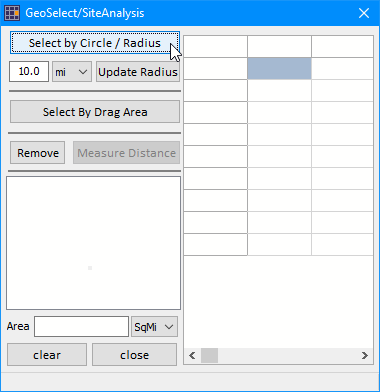
An example of select by circle/radius is shown below.
View of Anaheim, CA Area by Census Block
.. site analysis .. patterns of the population 17 years of age (as of 2020) by census block.
.. this can only be analyzed using the 2020 DHC data.
.. see more about this section and <a href="http://proximityone.com/dede.htm#cen2020dhc" target=_blank>
using the the 2020 Census DHC block data</a>.
.. <font color=red>perform the following type of analysis for anywhere in the U.S., any DHC or derived subject matter item, any radius.</font><br>
<br>
.. census block data from above described three files were integrated into the Orange County by block shapefile.<br>
.. using <a href="http://proximityone.com/vda/guide/index.html?welcome.htm" target=_blank>VDA Desktop GIS</a>, a query was placed on that shapefile<br>
only blocks in Anaheim, CA and only blocks with population 17 years of age<br>
resulting in salmon colored blocks; labeled with population 17 years of age.<br>
<br>
.. the <a href="http://proximityone.com/vda/guide/index.html?welcome.htm" target=_blank>VDA Desktop GIS</a> site analysis tool was started.<br>
a 1-mile radius block selection was created by clicking at the T on Disneyland Tomorrowland.<br>
block codes for the 205 blocks selected, an area of 4.27 square miles, are shown in the listbox.<br>
<br>
As of 2020 there were 966 persons 17 years of age in the circular area selection (see highlighted tabular profile at right in graphic).<br>
<a href="http://proximityone.com/graphics/anaheim_blocks.gif" target=_blank>
<img src="http://proximityone.com/graphics/anaheim_blocks.gif" width=790 class="datatable"></a><br>
.. click graphic for larger, improved view<br>
<br>
View of Anaheim, CA Area by Census Block
.. site analysis .. patterns of the population 17 years of age (as of 2020) by census block.
this can only be analyzed using the 2020 DHC data.
.. see more about this section and
using the the 2020 Census DHC block data.
.. perform the following type of analysis for anywhere in the U.S., any DHC or derived subject matter item, any radius.
.. census block data from above described three files were integrated into the Orange County by block shapefile.
.. using VDA Desktop GIS, a query was placed on that shapefile
only blocks in Anaheim, CA and only blocks with population 17 years of age
resulting in salmon colored blocks; labeled with population 17 years of age.
.. the VDA Desktop GIS site analysis tool was started.
a 1-mile radius block selection was created by clicking at the T on Disneyland Tomorrowland.
block codes for the 205 blocks selected, an area of 4.27 square miles, are shown in the listbox.
As of 2020 there were 966 persons 17 years of age in the circular area selection (see highlighted tabular profile at right in graphic).
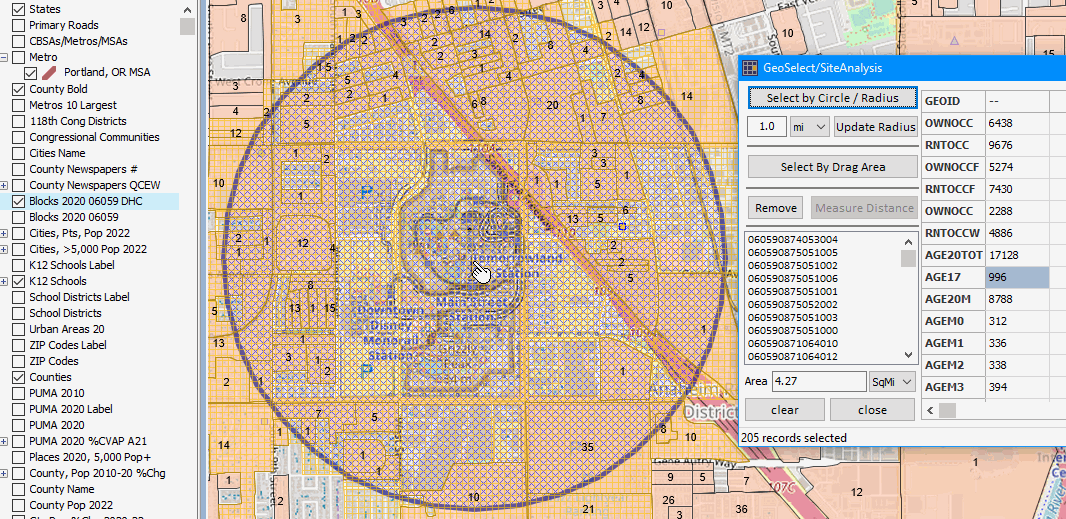
.. click graphic for larger, improved view
