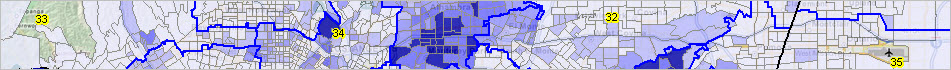
VDA Web GIS Smartphone Interface
The Visual Data Analytics (VDA) Web Geographic Information System (GIS) provides access to geographic, demographic, economic and business decision-making information. VDA Web GIS can be accessed worldwide using only a browser and without installing anything. VDA Web GIS has been developed and is maintained by ProximityOne (Alexandria, Virginia) and Tsukasa Consulting (Osaka, Japan).
Use these steps to use the VDA Web GIS smartphone user interface.
• Start VDA from your smartphone using most any browser.
• after Login, select a project; consider:
.. Situation & Outlook
.. MetroDynamics
.. TIGER .. used in the first example below .. more about TIGER
wait for the map view to appear.
Start-up view of the TIGER project on a smartphone
.. see more about this project (opens in a new window) .. click graphic for larger view
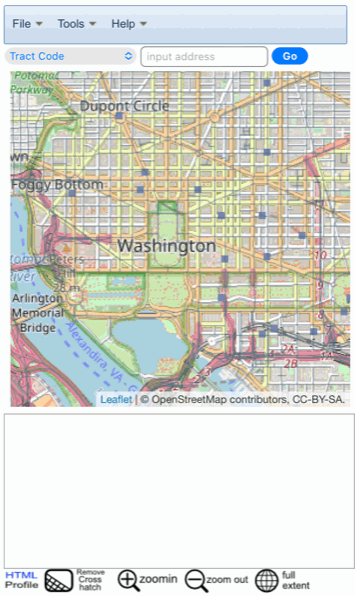
Find/View an Address
• enter an address in the top right edit box and click "Go" button.
• the map refreshes and shows a marker at the address location .. click graphic for larger view

View a Demographic Profile for Address location
• click the marker to view a demographic profile for this Census 2020 census tract.
• the tract displays with a cross-hatch pattern; the demographic profile appears below the map window .. click graphic for larger view
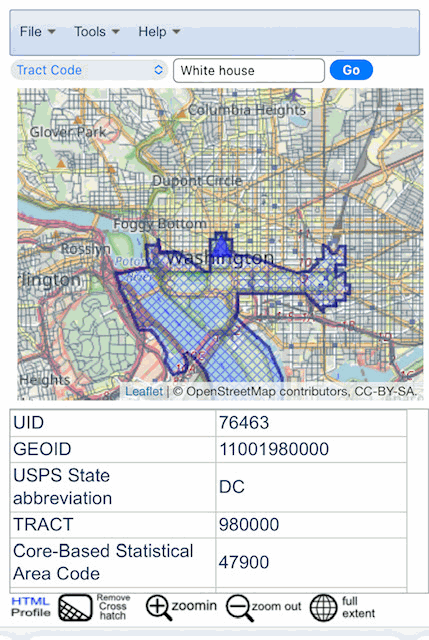
Note this is census tract code 11001980000.
Click the HTML button (lower left) to view the profile in a new window as an HTML page.
.. use the back arrow to return to the main page.
.. if the HTML page does not display, possibly change settings to allow pop-ups.
Clicking adjacent tracts; profiles for other areas
.. click in a different area, as shown below, and view demographic attibutes for that area.
.. tract cover the U.S. wall-to-wall.
.. the tract displays with a cross-hatch pattern; the demographic profile appears below the map window .. click graphic for larger view
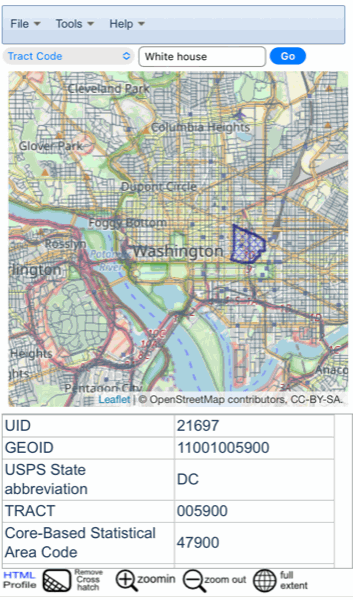
Application 1 .. block group profile for an address
.. go top
.. enter an address in the upper right edit box and click "Go" button
.. this can be as simple as a 5-digit ZIP code.
.. in this example, key in the address: 4250 E Tulare Ave, Fresno, CA
or 4250 E Tulare Ave, Fresno, CA 93702 (same result)
or 93702 .. different result .. at ZIP code centroid
.. later choose your own address.
.. after clicking Go, the map view refreshes showing a triangular marker at the address location.
Address look-up view on a smartphone
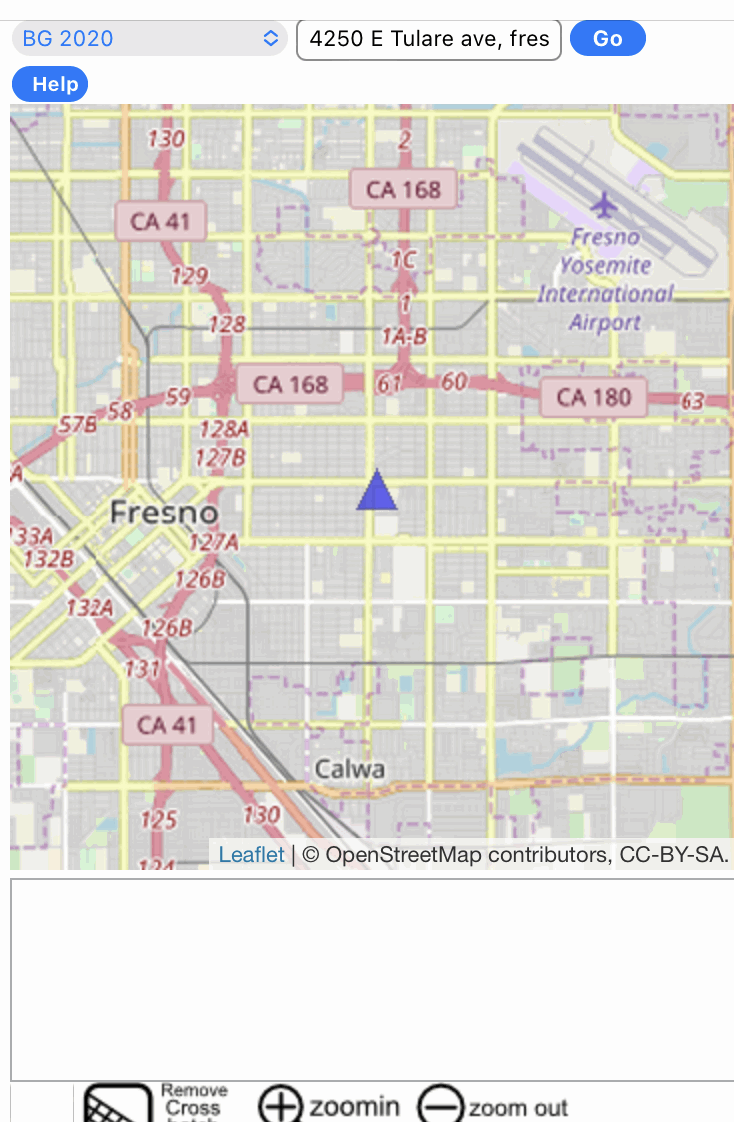
Click the marker; a demographic profile appears below the map
.. for the 2020 block group where the address is located.
.. in the profile, the block group code is shown 060190027021
.. the marker is in block group 1 in tract 002702 in county 019 in state 06
- the 2020 population is 1,504; scroll down to view other attributes.
2020 Block Group Demographic Profile for Selected Address
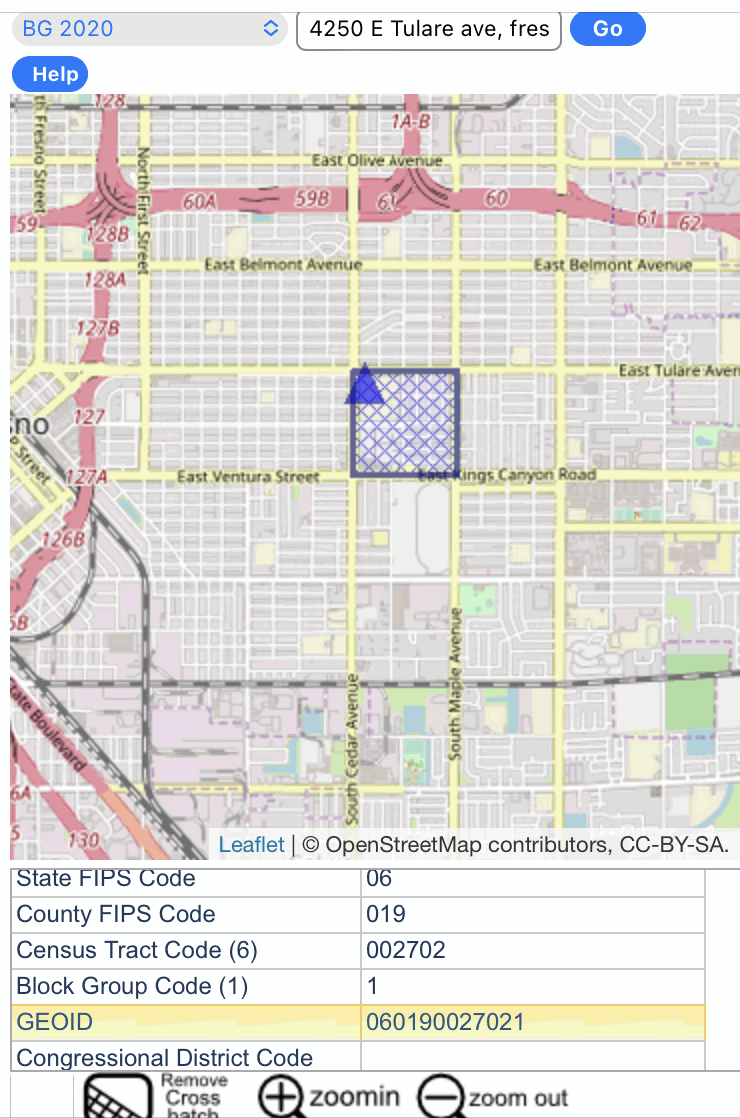
Application 2 .. examining data for the census tract
.. go top
.. in the upper left, select different geographic level -- Tract 2020 Code
.. see about census tracts
.. in this example, key in the address: 4250 E Tulare Ave, Fresno, CA.
.. the map view refreshes showing a triangular marker at the address location.
.. click the marker; a demographic profile appears below the map
- for the 2020 census tract where the address is located.
.. in the profile, the block group code is shown 06019002702
.. the marker is in tract 002702 in county 019 in state 06
Application 3 .. building on application 2
.. zoom-in some, using finger pinch or buttons below map.
.. now click on adjacent tracts .. a new profile appears for the tract selected.
.. using this method, examine characteristics or nearby tracts.