
Columbia, SC |

|

|

|

|

|
||
Columbia, SC |

|

|

|

|

|

|
|
|
||
This section provides examples using DDA for study area in the Columbia, SC.
See related section in Applications Gallery -- http://proximityone.com/gallery/guide/sc_columbia.htm
Developing insights ... examining demographic patterns and change by neighborhood in Columbia.
... see how a 3-census tract study area (as an example) is changing.
... select your own study area using DDA Viewer.
... examine "richer demographics" based on the ACS 2010 data not available from Census 2010.
... examine/compare/contrast attributes of individual tracts.
... examine demographics for total area and how the population is changing.
The CommunityViewer (CV) GIS software (http://proximityone.com/cv.htm) site analysis tool is used to select geography for analysis in the DDA Viewer. Census tracts are used in this application.
The geographic area codes are saved to a file that is then processed by the DDA Viewer.
Using CommunityViewer GIS
A CV GIS project is opened. The following project view shows the Columbia, SC place (green fill pattern) and black census tract boundaries.
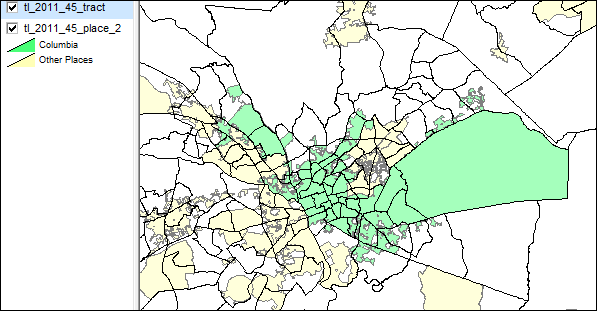
A zoom-in view is created and census tracts are labeled. For example, (above the red circle boundary), the code 45079000700 is the combined state (45), county (079) and Census 2010 tract (000700) uniquely identifying this tract among all 73,057 tracts covering the U.S. The name of this geocode field, used in CV and DDA, is "GEOID".
Cherry pick or use circle/radius selection tool to select areas to be included in selection file. In this application, three tracts are selected. When the site analysis operation is completed, the geographic selections file is created and ready for use in DDA.
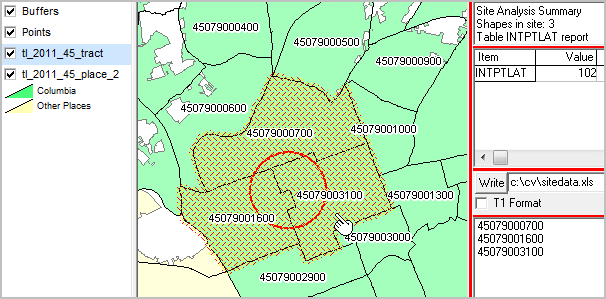
Using DDA
Sample HTML views created for three tract study area:
Summary/custom profile -- http://proximityone.com/dda/v45079000700s.htm
General Demographics - DP1 - http://proximityone.com/dda/v450790007001.htm
Social Characteristics - DP2 - http://proximityone.com/dda/v450790007002.htm
Economic Characteristics - DP3 - http://proximityone.com/dda/v450790007003.htm
Housing Characteristics - DP4 - http://proximityone.com/dda/v450790007004.htm
Census 2010 General Demographics - http://proximityone.com/dda/v45079000700c.htm
See additional information about the content and use of these profiles and about census tracts.