|
|
|
CV XE GIS Main |
The CV XE GIS APIGateway is a client-server API providing access to wide-ranging geographic-demographic-economic data. Data resources accessible include: • ProximityOne Demographic-Economic Estimates and Projections • American Community Survey (ACS) 2010, 2011, 2012 -- to block group level • Bureau of Economic Analysis quarterly & annual time-series • Bureau of Labor Statistics monthly, quarterly & annual time-series - Quarterly Census of Employment & Wages; place of work; multiple series; by type of business - Local Area Employment & Unemployment; place of residence; multiple series • Decennial census: 2010 (SF1, SF2), 2000 (SF1, SF3), 1990 (SF1, SF3) -- to census block level Data resources are accessed via Internet and include most subject matter and geography for each statistical program. APIGateway users have no cost access to wide-ranging multi-sourced demographic-economic data. The APIGateway may be used as an integrated component of CV XE GIS or as a standalone application. Use APIGateway to integrate multi-sourced data into custom spreadsheets. Create custom datasets for use by any other software. • more information about using CV XE GIS APIGateway • install CV XE GIS and start using APIGateway Contact us for information on accessing extended data of custom API deployments ... or call (888) 364-7656. Features summarized in this section: 1. Custom Data Extracts -- skip the time and labor intensive dataset downloads 2. Integrated Data Profile -- demographic-economic dashboard access integrated demographic-economic data; any county; no-fee, no-registration APIGateway: time-series items continuously updated 3. Comparative Analysis Demographic-Economic Profiles 1. Custom Data Extracts 1.1. Using Census 2010 Summary File 1 Census Block Data • Skip the downloads! Extract data for specified blocks and subject matter (at item level). • Create dbase file for tabular processing and/or integration into shapefile for geospatial analysis. • Use CV XE APIGateway to extract census block data from Census 2010 SF1. • The no fee version of CV XE APIGateway supports this operation. • See overview. 1.2. Custom Data Extracts Use settings in control panel at left to retrieve data from any program supported. Data are displayed in grid and optionally output to alternative formats/structures. See examples of possibilities and operations: custom datasets. 2. Integrated Data Profile -- demographic-economic dashboard CV XE uses API (Application Programming Interface) technology to dynamically fetch data updates and make them available in newly generated county/metro profiles. Data presented in the profile vary by time dimension, including decennial, annual, quarterly and monthly. The Integrated Data Profile (IDP) content refreshes/updates monthly. Subject Matter Updates. Data presented in the IDP update frequently. Example ... as of March 2014, important upcoming data release dates include: county 2013Q3 establishments, employment, wages by industry 2013Q3 data (3/19/14), county January 2014 employment/unemployment estimates (3/21/14), county July 2013 model-based population estimates (3/14) and by age (6/14), metro GDP estimates by industry (9/14), county personal income by major source and sector (REIS: 11/14), county/sub-county ACS 2013 "richer demographics" (12/14). See upcoming events for more information. 2.1. Illustrative County IDPs ... scroll section
Arizona
• Maricopa County (Phoenix metro) California • Los Angeles County (Los Angeles, CA metro) • Santa Clara County (San Jose, CA metro) Georgia • Fulton County (Atlanta metro) Hawaii • Honolulu County (Honolulu metro) Iowa • Warren County (Des Moines metro) Kansas • Allen County • Johnson County (Kansas City metro) Maryland • Montgomery County (Washington, DC metro) Missouri • Cole County (Jefferson City metro) • Jackson County (Kansas City metro) • Jasper County (Joplin metro) • Newton County (Joplin metro) New York • Albany County (Albany, NY metro) • Chemung County (Elmira, NY metro) • Oneida County (Rome-Utica metro) • Westchester County (New York, NY metro) North Carolina • Mecklenburg County (Charlotte, NC metro) Texas • Ector County (Odessa, TX metro) • Harris County (Houston metro) -- all industry sectors • Harris County; CEW industry sector: natural resources and mining • Harris County; CEW industry sector: manufacturing • Harris County; CEW industry sector: information services 2.2. Creating IDP Reports -- Using the APIGateway IDP -- scroll section
How to Run Reports -- Using CV XE APIGateway
• Install CV XE software on Windows computer with Internet access. • Use latest version of CV XE. • After installing, start CV XE software: c:\cvxe\cvxe.exe or desktop icon. • With CV XE running, choose File>APIGateway (top menu bar, far left). • APIGateway window opens. Dbl-click Honolulu (lower left listbox). ... profile appears in grid. • Get county of interest ... select a county of interest (lower left listbox) and click run; ... wait until status bar shows "Complete". • Profile appears in grid; optionally export to HTML. The graphic shown below illustrates use of APIGateway integrating data from multiple Bureau of Economic Analysis, Census Bureau and Bureau of Labor Statistics (BLS) programs. This Integrated Data Profile has been generated by double-clicking the county/item of interest in the listbox at left of the grid. The grid shows results of the data queries for Honolulu County, HI. Several tables are displayed. At the top are population by race and Hispanic population by race. The data are presented in columns corresponding to Census 2000 (SF1), ACS 2010 5 year data (estimates centric to mid-2008), ACS 2011 5 year data (estimates centric to mid-2009) and Census 2010 (SF1). Multiple additional BLS-sourced time-series characterize the labor force. Click a link on the time-series item to view chart time line and additional options. Optionally export the grid display by clicking the Export button. 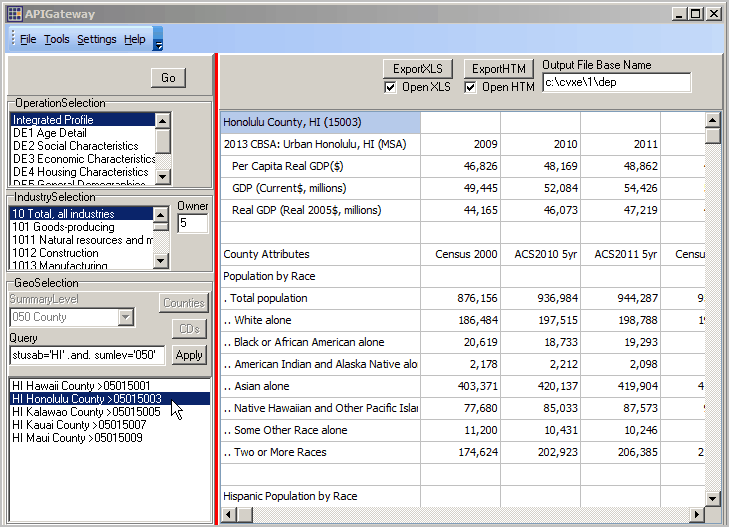 CV XE GIS API Integrated Profile -- scroll section showing sample profile exported as HTML • data from Census 2000, ACS 2010, ACS 2011, Census 2010, post-Census 2010 estimates, selected labor force characteristics series • displayed as columns in grid • display this type of profile for any county • scroll down & click on monthly unemployment series ID (HTML link); view monthly trend line chart & more - select a different type of business & re-display profile • exportable to HTML and/or XLS • data automatically update monthly • other examples (using manufacturing sector establishment, employment, payroll series): ... Harris County, TX (Houston)
3. Comparative Analysis Demographic-Economic Profiles -- scroll section
This scroll section reviews use of the APIGateway to generate DE2-DE5 Demographic-Economic profiles.
Illustrative user interface to create a DE2 Social Characteristics profile for a metropolitan area. See examples of full displays below graphic. 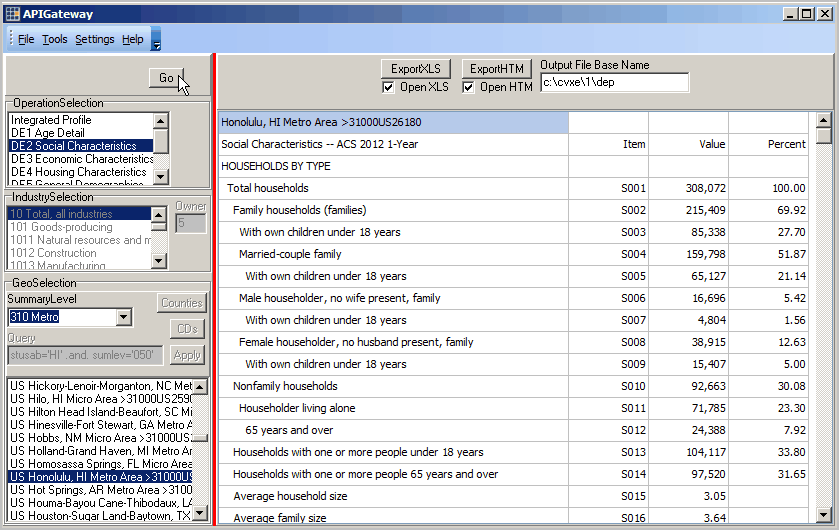 Full sample views of profiles (saved to HTML): DE2 Social Characteristics -- example: Houston, TX MSA DP2 DE3 Economic Characteristics -- example: Houston, TX MSA DP3 DE4 Housing Characteristics -- example: Houston, TX MSA DP4 DE5 General Demographics -- example: Houston, TX MSA DP5 Additional Information ProximityOne develops geographic-demographic-economic data and analytical tools and helps organizations knit together and use diverse data in a decision-making and analytical framework. We develop custom demographic/economic estimates and projections, develop geographic and geocoded address files, and assist with impact and geospatial analyses. Wide-ranging organizations use our tools (software, data, methodologies) to analyze their own data integrated with other data. Follow ProximityOne on Twitter at www.twitter.com/proximityone. Contact ProximityOne (888-364-7656) with questions about data covered in this section or to discuss custom estimates, projections or analyses for your areas of interest. |
|
|