

|
|
.. examining workers living/working in area .. population change due to commuting & employment/residence ratio The concept of the daytime population refers to the number of people who are present in an area during normal business hours, including workers. This is in contrast to the resident population present during the evening and nighttime hours. Information on the expansion or contraction experienced by different communities/areas between nighttime and daytime populations is important for many planning purposes, including those dealing with market size, trade/service areas, transportation, disaster, and relief operations. See related Daytime Population by City, State & County. This section reviews use of analytical tools to examine daytime population and related measures by census tract using GIS resources. These data are based on the 2013 American Community Survey 5-year estimates (ACS2013). Topics: • Patterns of Resident Population by Census Tract • Patterns of Daytime Population Census Tract • Patterns of Employment-Residence Ratio by Census Tract • Terms & Concepts • About the data • Terms of Use Patterns of Resident Population by Census Tract The following graphic shows patterns of the resident population by census tract for the Los Angeles area. Census tracts are statistical areas designed to average 4,000 population as reflected in this view. See population size/color intervals in inset legend. Primary roads are shown in the graphic; the pointer shows the Los Angeles-Orange County boundary. Click graphic for larger view. Expand browser window for best quality view. The larger graphic shows Los Angeles city as a cross-hatched overlay. This graphic is presented to compare/contrast patterns of the daytime population shown in the next graphic. 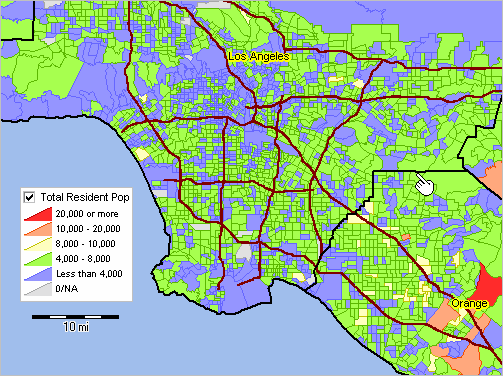 - View created with CV XE GIS. - The GIS project/datssets used to create this view can be used to create a similar view for any area in the U.S. See more about the Los Angeles metro and California state & regional data resources. Patterns of Daytime Population Census Tract The following graphic shows patterns of the daytime population by census tract for the Los Angeles area. This graphic is presented to compare/contrast patterns of the daytime population shown in the above graphic. As the employed population commutes during the data, the daytime population of census tracts change as reflected in this view. See population size/color intervals in inset legend. Primary roads are shown in the graphic; the pointer shows the Los Angeles-Orange County boundary. Click graphic for larger view. Expand browser window for best quality view. The larger graphic shows Los Angeles city as a cross-hatched overlay. 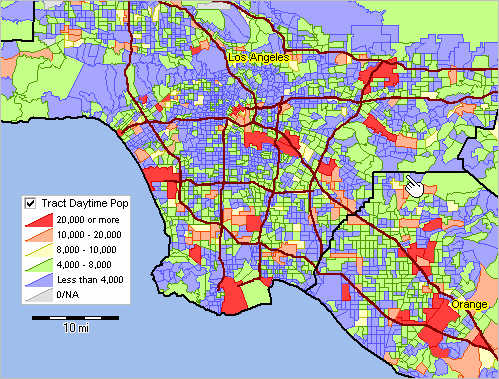 View created with CV XE GIS. Click graphic for larger view. Patterns of Employment-Residence Ratio by Census Tract The following graphic shows patterns of the Employment-Residence (E-R) Ratio by tract for the Los Angeles area. See E-R/color intervals in inset legend. See about the E-R ratio below. Primary roads are shown in the graphic; the pointer shows the Los Angeles-Orange County boundary. Click graphic for larger view. Expand browser window for best quality view. The larger graphic shows Los Angeles city as a cross-hatched overlay. 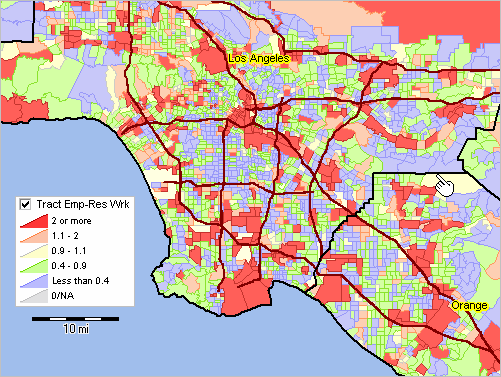 View created with CV XE GIS. Click graphic for larger view. About the Employment-Residence (E-R) Ratio The E-R ratio is a measure of the total number of workers working in the area, relative to the total number of workers living in the area. The E-R ratio is used sn indicator of the jobs-workers balance in an area. A value greater than 1.00 shows there are more workers working in the area than living there (net importers of labor). A value of less than 1.00 is shown in areas that send more workers to other areas than they receive (net exporters of labor). Terms & Concepts Worker -- workers are civilians and members of the Armed Forces, 16 years and over, who were at work the previous week at the time of completing the survey. Persons on vacation or not at work the prior week are not included. Total Area Population/Residents -- the resident population is defined as the number of people living in a specified geography. Total workers working in area -- the total number of workers working in an area includes all workers who indicate a specified area as their place of work regardless of where they live. Total workers living in area -- the total workers living in a specified geography is defined as the number of workers who are also residents. This estimate does not reflect location of work. ResPop Total resident population – total number of persons living in area as shown in ACS. WrkWrk Total workers working in the area – number of workers who reported working in area, regardless of their place of residence. It is the total that worked there no matter where they lived. Residence locations are not considered, only workplace locations are reflected in this number. WrkLiv Total workers living in the area – sometimes referred to as number of resident workers. It is the number of people living in the area who are workers. It includes workers who live there regardless of where they worked, no matter where their workplace was located. Place of work location is not considered, only residence location is reflected in this number. DayPop Estimated daytime population – estimate arrived at by adjusting total resident population by number of incommuters and outcommuters to the area, using data from the American Community Survey. It does not adjust for people entering or leaving the area for purposes other than commuting, nor does commuting adjustment take time of day of the work trips into account. The estimate is calculated by adding the total resident population (ResPop) and the total workers working in the area (WrkWrk), and then subtracting from that result the total workers living in the area (WrkLiv). This method yields the same result as would be obtained by adding the incommuters and subtracting the outcommuters from the total resident population. DayPopCm Daytime population change due to commuting – numeric increase or decrease in population of area as a result of work-related commuting. It is the net change in the population due to work travel and is computed by subtracting the total resident population (ResPop) from the estimated daytime population (DayPop). Positive numbers indicate more commuters entering the area than leaving it. Negative numbers occur when more workers leave the area to go to work than enter it to come to work. %DayPopCm Percent daytime population change due to commuting – percentage increase or decrease in the population of the area as a result of work-related commuting. It is calculated by dividing the numeric change due to commuting (DayPopCm) by the total resident population (ResPop), and multiplying the result by 100. Positive figures denote the percentage increase experienced by the population, negative numbers show the percentage decrease in the population as a result of commuting. WrkSame Workers who lived and worked in the same area – shows how many workers who lived in a particular area also worked in that same area. It is derived from place of residence location information and responses to the question on workplace location during the week prior to filling out the ACS questionnaire. %WrkSame Percent workers who lived and worked in the same area – sometimes used as an indicator of worker retention, but it does not reflect variation in area size or other attributes very well. It is computed by dividing the number of workers who lived and worked in the same area (WrkSame) by the total workers living there (WrkLiv) and multiplying the result by 100. E-R Ratio Employment-residence (E-R) ratio – measure of total number of workers working in the area (WrkWrk), relative to the total number of workers living in the area (WrkLiv). It is often used as a rough indication of the jobs-workers balance in an area, although it does not take into account whether the resident workers possess the skills needed for the jobs that are available. E-R ratios greater than 1.00 occur when there are more workers working in the area than living there. These areas can be considered as net importers of labor. For example, an E-R ratio of 1.19 means that there are 19 percent more workers working in the area than living in the area. Values less than 1.00 indicate areas that send more workers to other areas than they receive, i.e., they are net exporters of labor. About these Data Data used in this section are based on the 2013 ACS 5-year estimates (centric to mid-2011). ACS 2014 ACS 5-year estimates (ACS2014) were released in December 2015. ACS 2015 ACS 5-year estimates (ACS2015) will be released in December 2016. Terms of Use There is no warranty or guarantee about any aspect of the data or information provided via this section. The user is responsible for any use made of any data and information. Links to this page are encouraged. Any secondary use of data provided in this section should reference the source as ProximityOne (http://proximityone.com/daytime_population_tracts.htm) based on data developed by the Census Bureau and as augmented and integrated with other data by ProximityOne. Support Using these Resources Learn more about demographic economic data and related analytical tools. Join us in a Data Analytics Lab session. There is no fee for these Web sessions. Each informal session is focused on a specific topic. The open structure also provides for Q&A and discussion of application issues of interest to participants. ProximityOne User Group Join the ProximityOne User Group to keep up-to-date with new developments relating to geographic-demographic-economic decision-making information resources. Receive updates and access to tools and resources available only to members. Use this form to join the User Group. Additional Information ProximityOne develops geographic-demographic-economic data and analytical tools and helps organizations knit together and use diverse data in a decision-making and analytical framework. We develop custom demographic/economic estimates and projections, develop geographic and geocoded address files, and assist with impact and geospatial analyses. Wide-ranging organizations use our software, data and methodologies to analyze their own data integrated with other data. Follow ProximityOne on Twitter at www.twitter.com/proximityone. Contact ProximityOne (888-364-7656) with questions about data covered in this section or to discuss custom estimates, projections or analyses for your areas of interest. |
|
|