

|
|
Data Analytics Session Resources
Data Analytics Software & Data Resources The following software and data may be installed on Windows-based computers as further described in this section. A Data Analytics userid and password are required. Additional requirements are a Windows computer with Internet connection. Software CV XE GIS software • Install package -- Windows 32/64 version • Start-up Readme Optional settings Enable a wider set of features Add your CV XE UserID to the Key edit box in Settings (more information). Data Resources Selected GIS projects and related datasets may be installed for use with CV XE GIS as listed below. Self-installer are used to load the data into separate folders. These folders are not required but use of other folder locations (e.g., different drives or folders names) may make documentation inconsistent. The CV XE GIS software should be installed before installing the following GIS projects/datasets. One, selected or all four GIS projects/datasets may be installed. Each installer will add project files to the designed folder. The amount of consumed disk size ranges from 50 - 80 MB for each application area. Installation of the project filesets requires a Data Installer ID and password. A Data Installer UserID is available upon request. Use this form to request the UserID. Terms of service • Files may not be redistributed whole or in part. • Shapefiles are not authorized for use with other software. Projects/Application Areas 1. U.S. Demographic-Economic Base Project (US1) 2. Missouri 2015 Communities & K-12 Schools GIS Project 3. Financial Institutions & Market Analysis 4. Healthcare Analytics 1. U.S. Demographic-Economic Base Project (US1) Using this application requires the CV XE GIS software to be installed; see above. 1.1. Run the Data Installer ... http://proximityone.com/data_analytics/1/da_us1_installer.exe ... the data installer will guide you through installation step by step. 1.2. Initial start-up. ... after completing the above steps and with CV XE running (use desktop icon). ... use File>Open>Dialog to open the project file named c:\da_us1\us1.gis. ... the view shown below should appear. 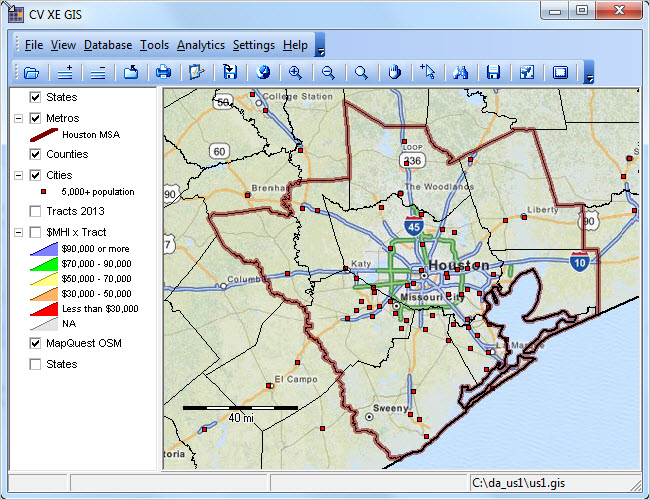 Click graphic for larger view See additional information about data in this project. 2. Missouri 2015 Communities & K-12 Schools GIS Project Using this application requires the CV XE GIS software to be installed; see above. 2.1.. Run the Data Installer ... http://proximityone.com/data_analytics/1/da_mo_installer.exe ... the data installer will guide you through installation step by step. 2.2. Initial start-up. ... after completing the above steps and with CV XE running (use desktop icon) ... use File>Open>Dialog to open the project file named c:\da_mo\k12_mo.gis ... the view shown below should appear. 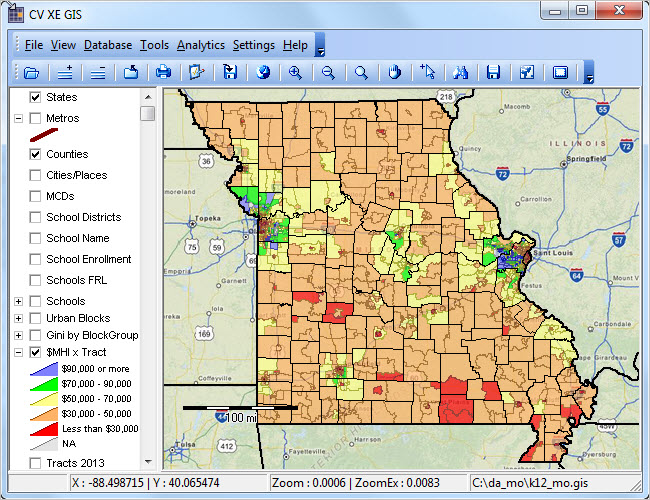 Click graphic for larger view See additional information about data in this project. 3. Financial Institutions & Market Analysis Using this application requires the CV XE GIS software to be installed; see above. 3.1. Run the Data Installer ... http://proximityone.com/data_analytics/1/da_banks_installer.exe ... the data installer will guide you through installation step by step. 3.2. Initial start-up. ... after completing the above steps and with CV XE running (use desktop icon) ... use File>Open>Dialog to open the project file named c:\da_banks\banks1.gis ... the view shown below should appear. 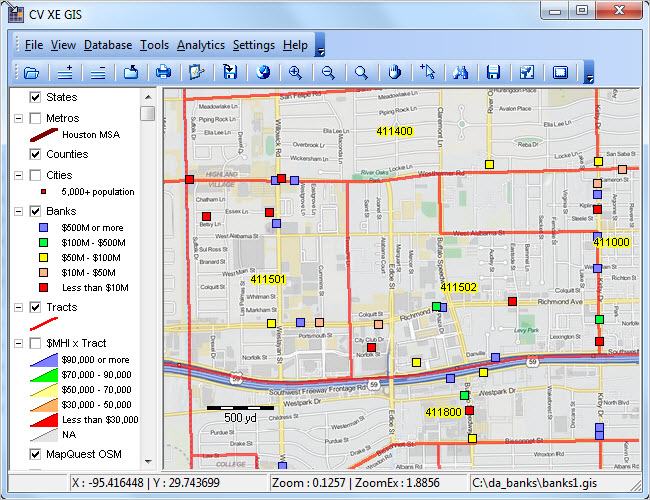 Click graphic for larger view See additional information about data in this project. 4. Healthcare Analytics Using this application requires the CV XE GIS software to be installed; see above. 4.1. Run the Data Installer ... http://proximityone.com/data_analytics/1/da_health_installer.exe ... the data installer will guide you through installation step by step. 4.2. Initial start-up. ... after completing the above steps and with CV XE running (use desktop icon) ... use File>Open>Dialog to open the project file named c:\da_health\hc1.gis ... the view shown below should appear. 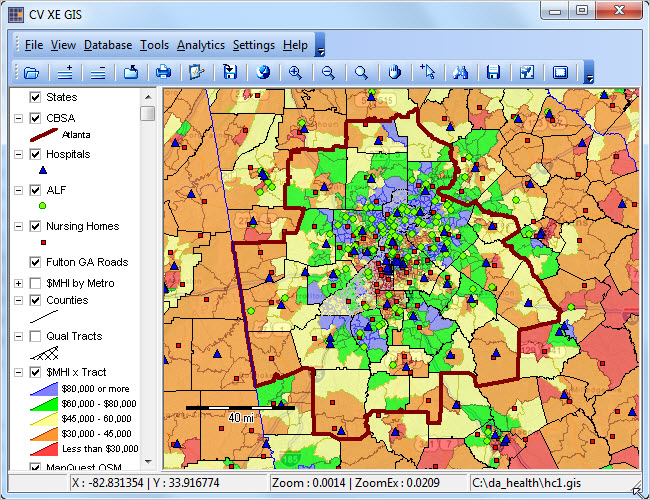 Click graphic for larger view See additional information about data in this project. Additional Information The U.S. national scope census tract shapefile with integrated demographic-economic data are common to all GIS projects described above. See the Census Tract Analysis section for more information about the structure, content and use of these data. Support Using these Resources Learn more about demographic economic data and related analytical tools. Join us in a Data Analytics Web session. There is no fee for these Web sessions. Each informal session is focused on a specific topic. The open structure also provides for Q&A and discussion of application issues of interest to participants. ProximityOne User Group Join the ProximityOne User Group to keep up-to-date with new developments relating to geographic-demographic-economic decision-making information resources. Receive updates and access to tools and resources available only to members. Use this form to join the User Group. There is no fee. Additional Information ProximityOne develops geographic-demographic-economic data and analytical tools and helps organizations knit together and use diverse data in a decision-making and analytical framework. We develop custom demographic/economic estimates and projections, develop geographic and geocoded address files, and assist with impact and geospatial analyses. Wide-ranging organizations use our software, data and methodologies to analyze their own data integrated with other data. Follow ProximityOne on Twitter at www.twitter.com/proximityone. Contact ProximityOne (888-364-7656) with questions about data covered in this section or to discuss custom estimates, projections or analyses for your areas of interest. |
|
|