

|
|
This section provides information on accessing and using the Arizona State & Regional Decision-Making Information (SRDMI) database and GIS Project. This Geographic Information System (GIS) project is developed/maintained by ProximityOne using the ProximityOne CV XE GIS software. Use this GIS project to develop wide-ranging reference and analytical views and perform geospatial analyses; see examples below. Add your own data/layers. See about the SRDMI structure and content. Using Arizona SRDMI with VDA Web GIS .. patterns of median household income (ACS2020) by Census 2020 census tract .. zoom-in to Maricopa County, AZ (Phoenix area) showing map/table view .. query geoid like '04013%' and mhia20>200000 applied .. Maricopa County tracts where median household income is greater than $200,000 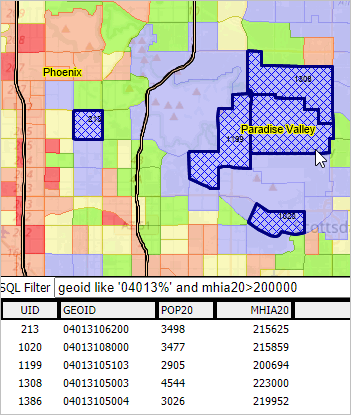 .. see notes on creating this type of view below SRDMI Access, Use & Support The SRDMI GIS project may be used with: • CV XE GIS desktop software • Visual Data Analytics (VDA) Web GIS • See Start-up details for each version • Support: join in any/all weekly web sessions .. get answers to questions; discuss applications About VDA GIS VDA Web GIS has been developed by Warren Glimpse/ProximityOne/Alexandria, VA USA and Takashi Hamilton/Tsukasa/Osaka, Japan. All that is required to use VDA is a Web browser. Smartphones are supported. VDA uses the same core structure as CV XE GIS. Users .. goto top Anyone can use the SRDMI on a subscription basis. Members of the Arizona SRDMI user group may use the Arizona SRDMI at no fee. This group includes: • Arizona University faculty, staff or students .. including Extension Division operations • Potentially other Arizona state & regional stakeholders as the program evolves This is an indefinite access/use feature subject to modification at any time. See terms of use. Arizona SRDMI GIS Project - Start-up View .. goto top The start-up view shows patterns of economic prosperity based on American Community Survey 2020 average household income (ACS 2020) data by census tract. 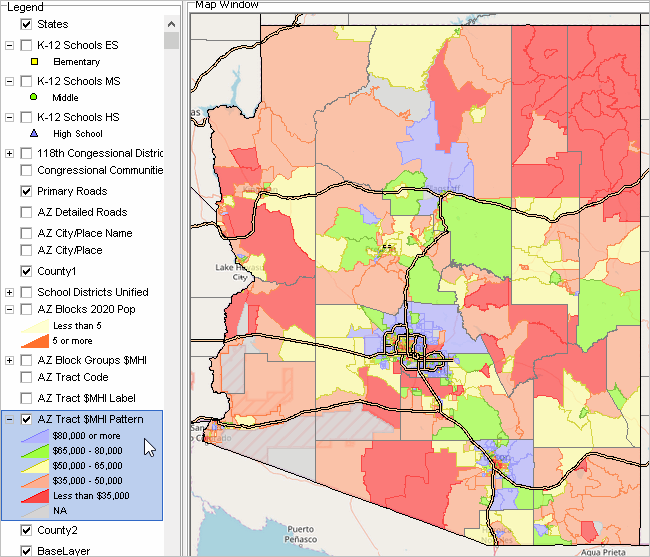 .. click graphic for larger view. See related illustrative graphics below the layer descriptions. Arizona SRDMI GIS Layers .. goto top The layers included in the GIS project are shown in the legend panel in the above graphic and described in more detail below.
Patterns of $MHI by Tract -- Zoom-in to Maricopa County .. goto top .. see color patterns by $MHI (median household income) range in legend panel. .. illustrates use of select/identify to to view profile for selected tract (at pointer) 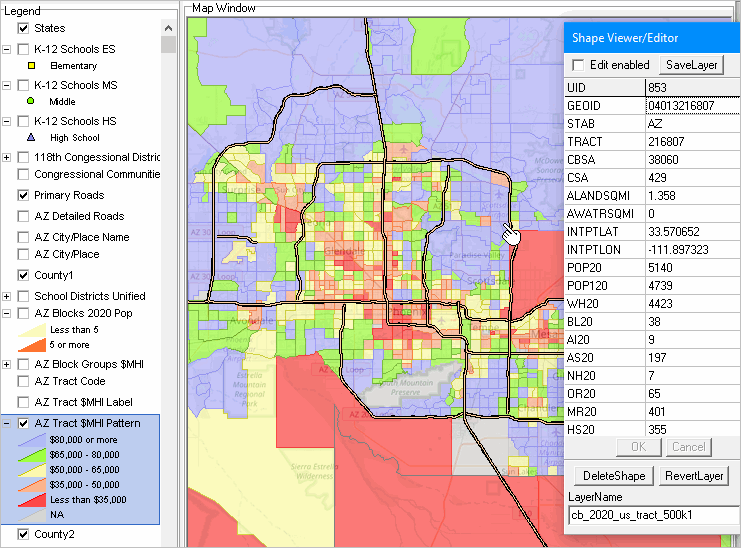 Patterns of $MHI by Tract -- Further Zoom-in to Maricopa County .. goto top .. illustrates use of labels by tract .. upper label tract code .. lower label $MHI .. illustrates use of detailed roads layer 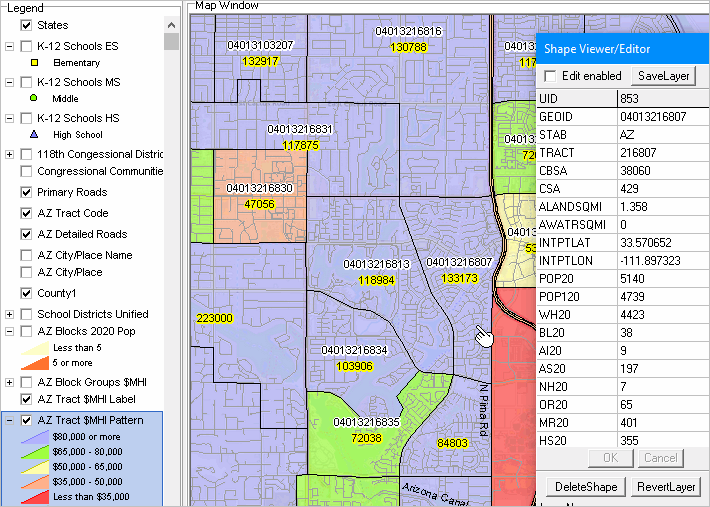 K-12 Schools in Context of $MHI by Tract -- Maricopa County .. goto top .. illustrates use markers to shows K-12 school locations 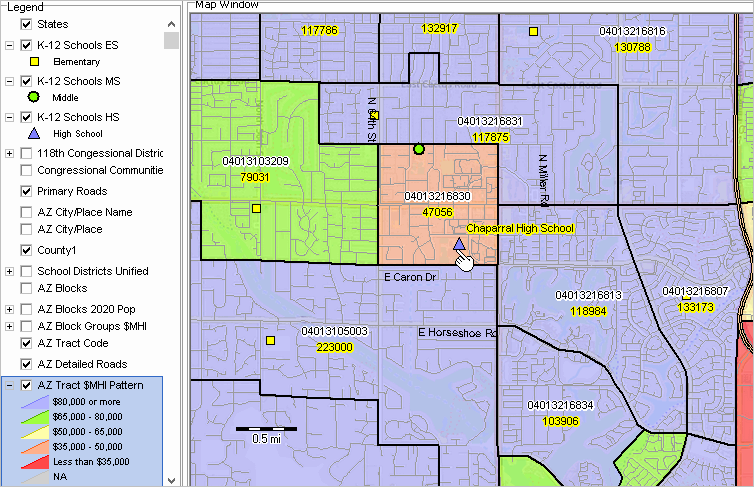 Site Analysis -- Census 2020 Blocks in 1/2-mile Radius Circle .. goto top .. click marker and drag to radius; or cherry pick .. Chapparal High School; Scottsdale, AZ blue triangle .. selected blocks -- intersecting with 1/2 mile radius circle shown as cross-hatched. .. items selected to aggregate listed in top left listbox. .. aggregate values shown for selected items in middle left listbox (59 blocks). .. list of census block codes shown in lower left listbox. .. there are 4,206 population in these 59 blocks. 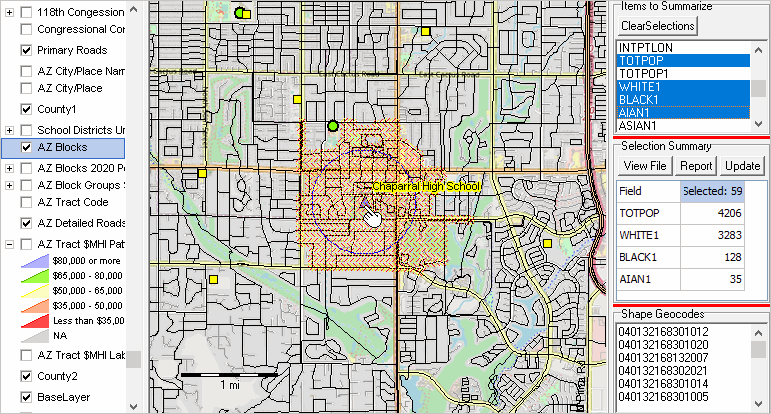 SRDMI Start-up .. goto top The SRDMI resources may be accessed/used by Windows desktop and/or Web version. The SRDMI project fileset has been developed using the CV XE GIS desktop and then ported to the VDA Web GIS for Web access/use. CV XE GIS desktop software • about/usage • run installer .. register for id Install SRDMI GIS project fileset Visual Data Analytics (VDA) Web GIS • about/usage • Start VDA Web GIS: https://vdagis.com Start VDA Web GIS: https://vdagis.com .. Getting started/guide: http://proximityone.com/vda.htm#gettingstarted After login, select the Arizona SRDMI project Using Arizona SRDMI with VDA Web GIS .. goto top .. patterns of median household income (ACS2020) by Census 2020 census tract .. zoom-in to Maricopa County, AZ (Phoenix area) showing map/table view .. query geoid like '04013%' and mhia20>200000 applied .. Maricopa County tracts where median household income is greater than $200,000 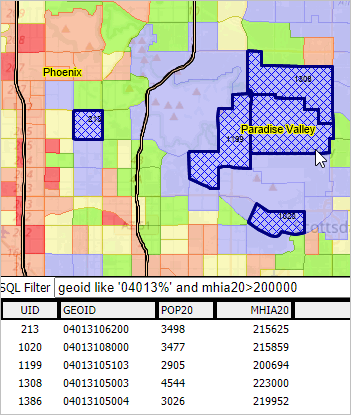 Start VDA: https://vdagis.com Select project: select Arizona SRDMI .. map view appears Change active layer (upper left dropdown) to Tracts Code (select that layer name) Click far right button below map window (Query/Table) .. grid appears below map Click Select Field button below table/grid .. check these items (geoid, pop20, mhia20) and click select, closing form In the SQL Filter above table, key in: geoid like '04013%' and mhia20>200000 Click Query button on far right, same row. .. now only 5 tracts show in grid (those meeting the query criteria) Congressional Communities select ccn20,pop20, 100*(pop20-whnh20)/pop20 where pop20>=60000 Terms of Use .. goto top There is no warranty of any type regarding any aspect of data, software, resources, information described here. Software and/or data provided as described in this section may be distributed to others. The user of any of these resources, content, is solely responsible for their use. "No fee" users of resources described here are not authorized to use these resources for funded research. any for-fee applications, or provide a service to others. Data provided with the CV XE GIS package are not authorized for use with other GIS software. GIS software is defined as Geographic Information System (GIS) software that can open a shapefile and display that shapefile as a map view. Additional Information .. goto top ProximityOne develops geographic-demographic-economic data and analytical tools and helps organizations knit together and use diverse data in a decision-making and analytical framework. We develop custom demographic/economic estimates and projections, develop geographic and geocoded address files, and assist with impact and geospatial analyses. Wide-ranging organizations use our tools (software, data, methodologies) to analyze their own data integrated with other data. Follow ProximityOne on Twitter at www.twitter.com/proximityone. Contact ProximityOne (888-364-7656) with questions about data covered in this section or to discuss custom estimates, projections or analyses for your areas of interest. |
|
|